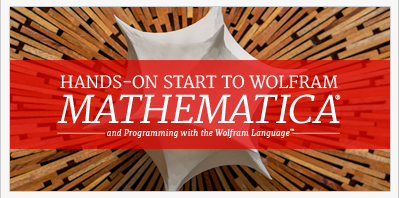Thousands of people registered for the Hands-on Start to Mathematica Training Tutorials since 2015.
If you’re new to Mathematica or just need a refresher on how to use it more effectively, reserve your spot today!
Coming Sessions:
| Date | Time (GMT+8hr) | Location | Cost |
| Apr 22, 2021 (Thu) | 2am – 3am | Online | FREE |
| May 7, 2021 (Fri) | 8am – 9am | Online | FREE |
| May 25, 2021 (Tue) | 10pm – 11pm | Online | FREE |
| Jun 11, 2021 (Fri) | 8am – 9am | Online | FREE |
| Jun 24, 2021 (Thu) | 2am – 3am | Online | FREE |
| Jul 13, 2021 (Tue) | 10pm – 11pm | Online | FREE |
| Jul 28, 2021 (Thu) | 2am – 3am | Online | FREE |
Get your Mathematica 30-day free license for the training.
For staff & student from Monash University, UM, and USM, you are entitled to a free Mathematica personal license.
Join this free online training session to learn different ways to interact with Mathematica – enter queries through free-form input and the Wolfram Language, create notebooks, perform symbolic and numeric calculations, generate 2D and 3D graphics, create interactive Manipulates, analyze data and turn your notebook into an interactive presentation.
This is an exciting opportunity to learn directly from the authors of the book Hands-on Start to Wolfram Mathematica and Programming with the Wolfram Language and ask questions during the interactive Q&A.
Participants will need access to either Mathematica for the desktop or Mathematica Online to utilize the hands-on aspects of this training.
Featured Topics
NOTEBOOKS
Learn how to quickly create and format computational documents, called notebooks.
MEANS OF STARTING
Get started with your first calculations using free-form input, point-and-click palettes and the Wolfram Language.
BASIC CALCULATIONS
Discover how intuitive it is to compute just about anything and how to perform exact and numerical calculations, assign variables and create your own functions.
BASIC GRAPHICS
Create, combine, customize and annotate 2D and 3D graphics.
MAKING INTERACTIVE MODELS
Learn how to take anything—a calculation, a graphic, a piece of text—and turn it into an interactive model that you can use to explore and explain a variety of concepts.
UTILIZING DATA
Get a closer look at how to access computable data from the Wolfram Knowledgebase or import your own data from spreadsheets and other files to use in your calculations.
PRESENTATIONS
Learn how to quickly turn your entire notebook—including text, typeset equations, data, graphics and interactive models—into a dynamic slide show that you can edit on the fly.
Featured Speakers

Cliff Hastings
Coauthor of Hands-on Start to Wolfram Mathematica and Programming with the Wolfram Language

Kelvin Mischo
Coauthor of Hands-on Start to Wolfram Mathematica and Programming with the Wolfram Language